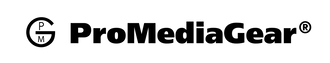Video sliders and video gimbals are two popular tools that filmmakers use to create smooth and steady camera movements.
While both tools serve the same basic purpose, they have their own strengths and weaknesses, and are suited for different types of shots and projects.
Sometimes choosing the right tool gets confusing so today, we'll take a look at the two equipment and compare them side by side.

Video sliders vs Video camera gimbals: The differences
There are several differences between a video slider and a camera gimbal. Though they can be used interchangeably on some scenarios, there are notable differences between the two.
Portability
This depends on the video slider and video camera gimbal that you are going to use.
Video sliders are usually thinner in package compared to gimbals making them easier to transport and store.
Sliders can also be attached on a tripod or any flat surface. However, there are gimbals with a standard tripod mount so you can attach them to a tripod too.
Professional video camera gimbals are larger and heavier which make them less portable.
There are lightweight video gimbals but, they come at the expense of load capacity.
Moreover, gimbals also come with carrying cases so they are easy to transport like video sliders.
All in all, it depends on the model that you are going to use.
For instance, the ProMediaGear DUO dual track slider has a 24-inch length so it is easy to transport but, the 48-inch model might be too difficult to carry around.
The same goes for camera gimbals. Professional gimbals used on filmmaking are large and bulky. But there are gimbals nowadays that are lightweight. These models are often used by content creators.

Compatibility with cameras
This is where a video slider gets the upper hand over a camera gimbal.
Video sliders are generally compatible with most DSLR and mirrorless cameras and accessories. Some models are even compatible with smartphones.
Better yet, there are video camera sliders who use Arca-clamps for cameras.
If you are unfamiliar with the Arca-swiss system, it is one of the universal mounts used by camera manufacturers. This means you can use mix and match Arca items regardless of the brand.
On the other hand, video camera gimbals have specific compatibility requirements.
Some gimbals may only work with certain camera models or cameras within a certain weight limit.
However, there are gimbals that need extra accessories to work with other cameras properly.
The best course of action if you are going for a gimbal is to choose a model that it compatible with your camera.
Although there are universal gimbals available, sometimes there are issues that you need to watch out for such as balancing problems.
Stability
Sliders and gimbals are used to stabilize footage. Both options work well depending on the situation.
Video camera sliders are best for linear movements such as tracking shots or dolly shots.
All you have to do is to setup the slider and the camera can take smooth and steady footage.
However, panning or tilting is more difficult on a slider since you are not directly holding the camera. Otherwise, it defeats the purpose of using a slider.
On the other hand, a gimbal is designed to stabilize footage in all directions. This allows for dynamic shots such as walking or running.
Gimbals produce footage that are similar to a slider on some scenarios but, this requires a lot of skill to operate effectively.
Ease of Use
Another difference between the two units is ease of use.
Sliders are easier to setup and operate. It requires less skills yet can still effective in producing stable shots.
All you have to do is to set it up on a tripod or any flat surface, mount your camera, and you are good to go.
Gimbals are harder to setup since you need to balance it properly to maximize its usage. Failing to do so will result in a wobbly footage.
You also need a lot of skill and practice to operate a gimbal. This includes proper foot movement while tracking or following your subject.
Cost
The cost of buying a video slider and a gimbal depends on a specific model. Video sliders are more affordable than camera gimbals.
Entry-level sliders can go for as low as $50. Professional-grade sliders can cost you several hundred dollars but, you get better build quality and extra features.
Video gimbals can cost you around $100 to $1000. Cheap ones are harder to balance and have limited camera compatibility so you might end up paying for more.
Again, the price point of each model depends on the camera that you are going to use it for.

When to use a video slider?
Sliders are great to stabilize footage but, not everyone knows when to use a video slider to maximize its potential.
Here are some situations wherein using a slider is the best option.
Tracking Shots
Sliders are best for creating smooth and steady tracking shots wherein the camera moves parallel to the subject.
Dolly Shots
Dolly shots is a type of shot where the camera moves towards or away from the subject while maintaining a smooth and steady movement. It is best to use a video slider when taking dolly shots to ensure a smooth and consistent movement.
Static Shots with slight movement
Adding subtle and slow movement to a shot makes it more dynamic and less boring. However, adding movement while holding the camera adds camera shake. Using a slider removes unnecessary camera shake for a smooth footage.
Shooting interviews
Interviews are usually done with the subject sitting or standing on one place with two or three cameras recording for shot variations.
Using a video slider for interviews can add subtle and smooth movement that adds visual interest to the shot without distracting from the subject.

When to use a video camera gimbal?
Like video sliders, using a video camera gimbal is situational. Here are some of the scenarios wherein a gimbal is best used.
Dynamic movement
Gimbals are great for capturing dynamic and moving shots such as running, walking or chasing scenes.
Stabilization
Using a gimbal is helpful if you are shooting scenarios with lots of movement that you cannot control. For example, you are in a car or a boat then you do not have control over the vehicle's movement so using a gimbal is a must for a steady shot.
Low-angle or high-angle shots
Gimbals allow for more flexibility when it comes to camera angles since you can tilt or pan the camera. You can also control how it moves from left to right or up and down.
Cinematic shots
If your goal is to take cinematic shots then a gimbal is the ideal tool for you. Gimbals can create a cinematic look and feel that is difficult to achieve with a slider. It does not mean that sliders cannot do cinematic shots though, it is still doable but better with a gimbal.

Video sliders vs video camera gimbals: Which one should you get?
The answer to whether you should get a video slider or a video camera gimbal ultimately depends on your specific needs and preferences.
If you're on a budget and primarily need to capture linear movements, a video slider may be the better choice for you.
However, if you're looking to capture dynamic movement, such as running or walking shots, or need more flexibility when it comes to camera angles, a video camera gimbal may be the better option.
Moreover, it's important to consider factors such as cost, portability, compatibility, stability, and ease of use when deciding which option is right for you.
Ultimately, you may find that you need both a video slider and a video camera gimbal for different types of projects.